價格:免費
更新日期:2019-02-16
檔案大小:31.7 MB
目前版本:1.5
版本需求:需要 iOS 8.0 或以上版本。與 iPhone 5s、iPhone 6、iPhone 6 Plus、iPhone 6s、iPhone 6s Plus、iPhone SE、iPhone 7、iPhone 7 Plus、iPhone 8、iPhone 8 Plus、iPhone X、iPhone XS、iPhone XS Max、iPhone XR、iPad Air、iPad Air Wi-Fi + Cellular、iPad mini 2、iPad mini 2 Wi-Fi + Cellular、iPad Air 2、iPad Air 2 Wi-Fi + Cellular、iPad mini 3、iPad mini 3 Wi-Fi + Cellular、iPad mini 4、iPad mini 4 Wi-Fi + Cellular、12.9 吋 iPad Pro、12.9 吋 iPad Pro Wi-Fi + Cellular、iPad Pro(9.7 吋)、iPad Pro(9.7 吋)Wi-Fi + 行動網路、iPad (第 5 代)、iPad(第五代)Wi-Fi + 行動網路、iPad Pro(12.9 吋)(第二代)、iPad Pro(12.9 吋)(第二代)Wi-Fi + 行動網路、iPad Pro(10.5 吋)、iPad Pro(10.5 吋)Wi-Fi + 行動網路、iPad (第六代)、iPad Wi-Fi + Cellular(第六代)、iPad Pro(11 吋)、iPad Pro(11 吋) Wi-Fi + 行動網路、iPad Pro(12.9 吋)、iPad Pro(12.9 吋)Wi-Fi + 行動網路、iPad mini(第 5 代)、 iPad mini(第 5 代)Wi-Fi + 行動網路、 iPad Air(第 3 代)、 iPad Air(第 3 代)Wi-Fi + 行動網路、iPod touch (第 6 代) 及 iPod touch (7th generation) 相容。
支援語言:俄文, 法文, 英語, 葡萄牙文, 西班牙文, 阿拉伯文
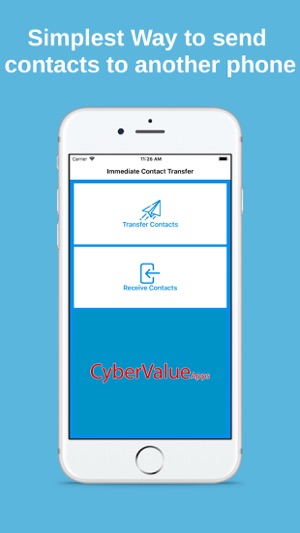
Transfer your contacts in seconds from any phone to any other type of phone , Immediate Contact Transfer provides 2 ways of sending contacts without any signup or cloud accounts:
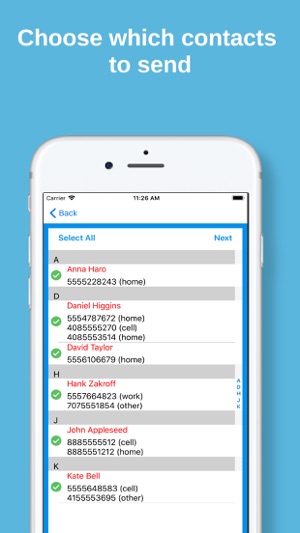
1-App to App transfer (needs app to be installed on both phones) simply tap pick your contacts you want to send and tap send and you will be given a reference ID, you enter the ID on the destination phone and contacts will be transferred instantly.
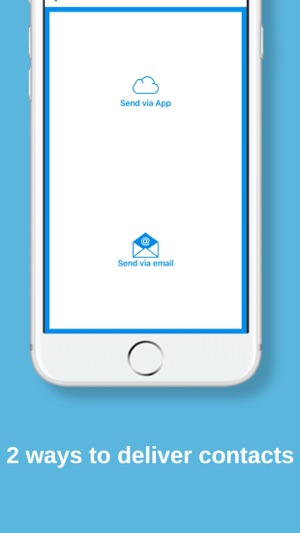
2-by sending contacts as email attachments, if you don't like the previous approach and have email setup on destination phone you can send the contacts attached in an email, simply tapping the attachment and choosing "Copy to contacts" from the up arrow icon in the top right.
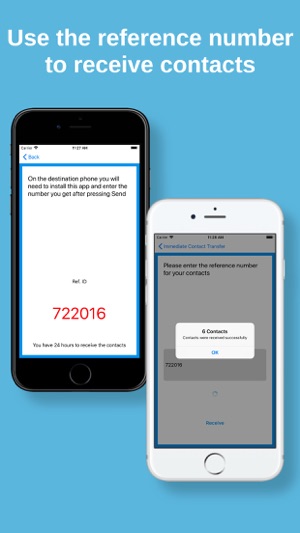
支援平台:iPhone
